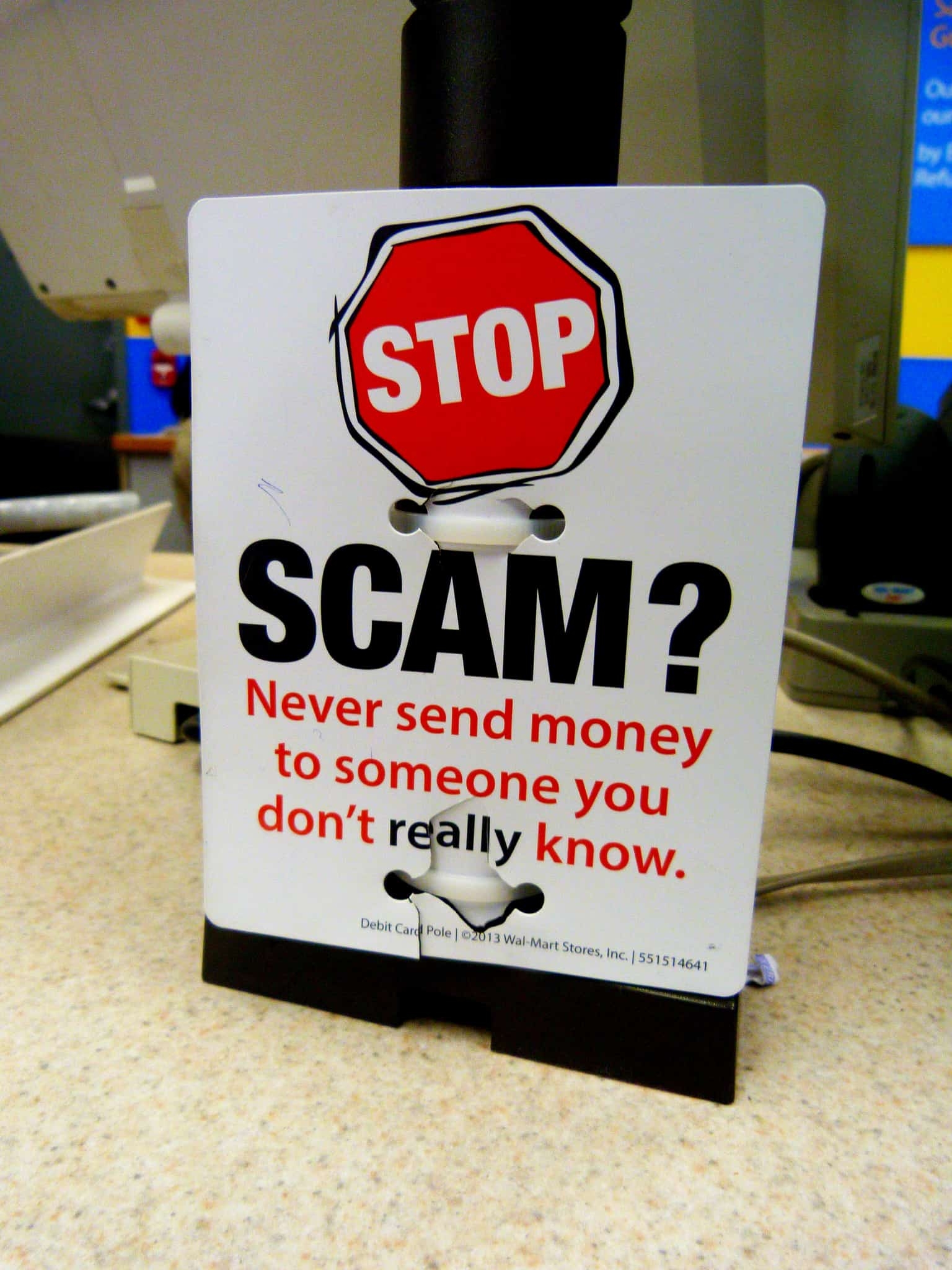This is part three of three in the series, “Fraud, Scams, and Tips to Help Protect Yourself,” written by William Palmer III.
5) Inheritance Scam.
Few people would turn down the unexpected financial windfall of a surprise inheritance. But what if this gift from a long-lost relative turns out to be a scam?
You may receive a phone call, a letter or an email purportedly from an overseas attorney searching for a beneficiary for his deceased client. The scammer may even have borrowed the name of a real attorney in his country, making your research difficult.
Red Flags:
- You receive notification about an inheritance from an unknown relative.
- You receive notification of an inheritance from a foreign country where you have no previous family connection.
- You are asked to pay certain fees in order to receive an inheritance. These fees can be for anything, including taxes, attorney fees, security processing, etc.
Tips to protect yourself:
- Do not respond to unsolicited offers from individuals or companies you do not know.
- Never pay money in order to get money.
- Do not reply or respond to emails from unfamiliar parties. Simply disregard or delete them.
- Discuss the issue with a family member or close friend to gain an outside perspective.
Reporting the fraud:
If you believe you have become the victim of an inheritance scam, immediately report it to the financial institution from where you sent the money as well as to the Federal Trade Commission at ReportFraud.ftc.gov. Contact your financial advisor if you need additional assistance.
6) Computer intrusion Scam
Someone claiming to be with a software company or Internet provider may call you to say he or she has detected errors coming from your computer. The caller might suggest your computer has some sort of virus or spyware.
He or she will offer to fix the issue for you remotely if you follow a few simple steps. The caller will walk you through a few clicks on your keyboard and obtain your Internet Protocol (IP) address. With this information, the caller can take control of your computer.
Once the scammer has gained access to your computer, any information stored there is at risk. The thief could also install spyware or other malicious software, which could allow him or her to steal your user IDs and passwords, and access your accounts. Some scammers have even coerced people into paying up to $500 (via a credit card) for the alleged computer repair.
Red Flags:
- You receive a call from someone saying he or she has detected something wrong with your computer.
- You get notification from your financial institutions that your account information has been changed.
- Your account statement reflects activity you did not authorize.
Tips to protect yourself:
- Never provide your IP address or give control of your computer to someone you don’t know.
- Remember that companies will never call the general public. They have absolutely no way of telling from a remote area whether a computer has software issues.
- Never click on a link in an email you receive unless you are positive you know the sender.
- Be sure you’re running current virus detection software on your computer.
- Always use two-factor authentication on your financial accounts. This is a great fraud deterrent.
Reporting the fraud:
If you feel you have been victimized, contact your financial institutions immediately to make sure your information has not been compromised and your accounts accessed.
If you paid the scammer with a credit card, follow your card issuer’s procedures to dispute any unauthorized charges.
Disconnect your computer from the Internet, and contact a reputable company to have your computer serviced and your hard drive professionally cleaned. Then change all of your passwords. If you change your passwords before having your computer cleaned, you may be unintentionally giving the scammer your new passwords.
If you have questions or need further assistance, please contact your Financial advisor.
Other information:
In addition to knowing red flags and common scenarios, there are a few things you can do to protect your identify.
- Never provide personal information or verify it over the phone, through the mail or email, or over the internet unless you know the request is legitimate.
- Shred financial and other personal documents before disposing of them. Many businesses offer electronic delivery, which can also reduce your paper trail.
- Do not carry your Social Security card or write your Social Security number on a check. Provide it only if absolutely necessary, or ask to use another identifier. Typically, you are required to provide your Social Security number only when dealing with a law enforcement or government agency; when opening an account with a bank, brokerage or other financial services firm, or an insurance company; when a background investigation or credit check is required while seeking employment; and when obtaining health care.
- Maintain Confidential documents in a secure location in your home.
Be cautious online.
- Keep your computer security and anti-virus software up to date. Do not click on pop-up ads or links in unsolicited emails.
- Do no use an obvious password, such as your birthdate, your mothers maiden name or the last four digits of your Social Security number.
Protect your credit information.
- Periodically inspect your credit report. The law requires the major nationwide consumer reporting companies -Equifax, Experian and Transunion – to give you a free copy of your credit report each year if you request it.
- You can place what is called a “Fraud Alert” on your credit reports. This entitles you to a free copy of your credit report and tells the creditors to follow certain procedures when opening accounts in your name or making changes to your existing accounts.
Don’t forget friends and family in a time of concern or confusion. If you have trusted friends or family members you can rely on, those individuals can often provide perspective and unemotional input.
Though the Internet isn’t always reliable for verifying information, often it can be used as a resource to uncover more widespread fraudulent activity. A simple search of an individual’s name or a company��’s name (especially combined with the word “scam”) can sometimes yield helpful results. While this is not to be used as a sole source of research, using independent, reliable sources of information can be helpful in identifying a scam artist.
Resources:
- Your state Attorney General’s office
- The Federal Trade Commission (FTC)
- The Consumer Financial Protection Bureau
- The Better Business Bureau
- The Internet Crime Complaint Center
- Your local law enforcement agency
- Guidestar.org (which you can use to research non-profit organizations)
- Your financial institution(s)
If you would like further information on these or other common scams, please contact your local financial institution.
You can find additional information on financial planning by downloading the Washoe Caregivers Guidebook at http://washoecaregivers.org/documents/washoe-caregivers-guidebook/
By,
William H. Palmer III
Financial Advisor